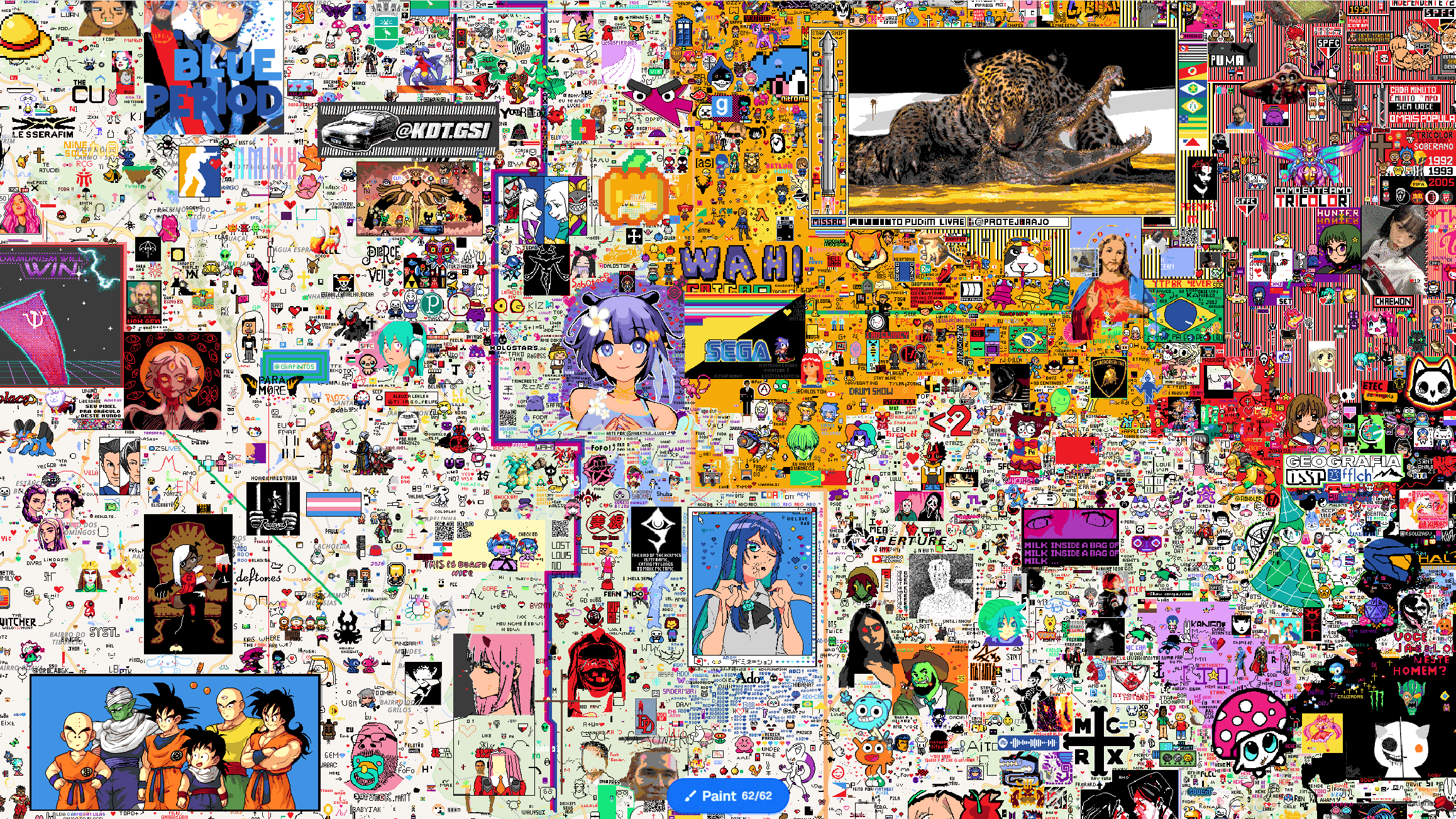Wplace Converter
Create Pixel Art Templates for the World Map
The essential companion tool for the Wplace global map! Convert any image into a pixel-perfect grid with coordinates and the official color palette. Plan your community's masterpiece and make your mark on the world. The best helper for Wplace.app!
Upload Your Image
Drag & drop or click to select
Transform any image into a perfect Wplace pixel grid template
Maximum file size: 10MB • Best results with high contrast images
64 Official Colors
Real-time Processing
Pixel Perfect Grid
Upload an image to see controls
Pixel size adjustment and statistics will appear here
Official Wplace Color Palette
The Ultimate Wplace Converter Experience
Our advanced Wplace converter is specifically engineered for transforming any image into perfect pixel art templates for the Wplace world map. Whether you're planning community artwork, recreating logos, or organizing collaborative projects, our tool provides the precision and efficiency you need to create stunning pixel art masterpieces.
Lightning-Fast Processing
Our Wplace converter processes your images in real-time, transforming any image into perfect pixel art templates within seconds. No waiting, no delays - just instant results for your Wplace projects.
Precision Color Matching
Advanced algorithms ensure every pixel in your Wplace template uses the most accurate color from the official 64-color palette. Experience unmatched precision in your pixel art conversions.
Team Collaboration Tools
Perfect for communities and teams working together on Wplace projects. Share templates, coordinate pixel placement, and organize group efforts with downloadable grid templates.
World Map Integration
Designed specifically for the Wplace world map experience. Our converter understands the unique requirements of collaborative pixel art on the global canvas.
How Our Wplace Converter Works
Transform any image into a professional Wplace template in three simple steps. Our streamlined process ensures perfect results every time, whether you're a beginner or an experienced pixel artist.
Upload Your Image
Start your Wplace converter journey by uploading any image file. Our tool supports all major formats and processes images up to 10MB for maximum flexibility in your creative projects.
Adjust Pixel Settings
Fine-tune your conversion with our intuitive pixel size controls. Watch in real-time as your image transforms into the perfect Wplace template with precise color mapping.
Download & Deploy
Get your pixel-perfect Wplace template with detailed color statistics. Use the downloadable template to coordinate your team and create amazing collaborative art.
Why Choose Our Wplace Converter
Thousands of pixel artists and Wplace communities trust our converter for their most important projects. From precision color mapping to real-time template generation, we provide everything you need for pixel art success.
Core Features
Advanced Capabilities
Perfect for Every Creative Project
From small personal projects to massive community collaborations, our Wplace converter adapts to every creative challenge. Join thousands of satisfied users who have transformed their ideas into pixel art reality.
Community Art Projects
Transform artwork into collaborative Wplace templates for large-scale community projects and events.
Logo Recreation
Convert company logos and brand elements into perfect pixel art for Wplace representation.
Portrait Creation
Turn personal photos into unique pixel art portraits using the official Wplace color palette.
Game Sprites
Adapt gaming sprites and characters for display on the collaborative Wplace canvas.
Advanced Wplace Converter Technology
Our Wplace converter utilizes cutting-edge image processing algorithms and color science to ensure every pixel in your template uses the most accurate color match from the official 64-color palette. This precision engineering guarantees that your converted images maintain visual integrity while optimizing perfectly for the collaborative Wplace canvas experience.
Advanced Color Science
Our Wplace converter uses sophisticated perceptual color distance algorithms to ensure optimal color matching.
Real-Time Processing
Experience instant feedback as you adjust settings with our optimized image processing engine.
Smart Optimization
Intelligent algorithms optimize your images for the best visual results on the Wplace canvas.
Statistical Analysis
Get detailed insights into color usage, pixel distribution, and template complexity.
Everything About Wplace Conversion
What makes our Wplace converter unique?
Our Wplace converter is specifically engineered for the Wplace ecosystem, featuring precision color mapping to the official 64-color palette, real-time preview capabilities, and downloadable templates that facilitate seamless team coordination and strategic pixel art planning on the world map canvas.
How accurate is the color matching system?
Our advanced perceptual color distance algorithm ensures 100% accuracy in mapping your image colors to the nearest Wplace palette colors. Using LAB color space calculations that mirror human color perception, we maintain visual integrity while optimizing for the limited but carefully curated Wplace color set.
Can teams use this for large collaborative projects?
Absolutely! Our Wplace converter is designed to handle projects of all scales, from simple personal artwork to massive community collaborations. The downloadable templates include precise pixel coordinates and color information that make it easy to organize hundreds of team members for coordinated Wplace canvas projects.
Trusted by Pixel Artists Worldwide
Join the growing community of creators who rely on our Wplace converter for their pixel art projects.
Start Your Wplace Converter Journey
Transform your creative vision into stunning Wplace pixel art templates. Join thousands of successful artists and communities who use our converter to bring their ideas to life on the world map canvas.